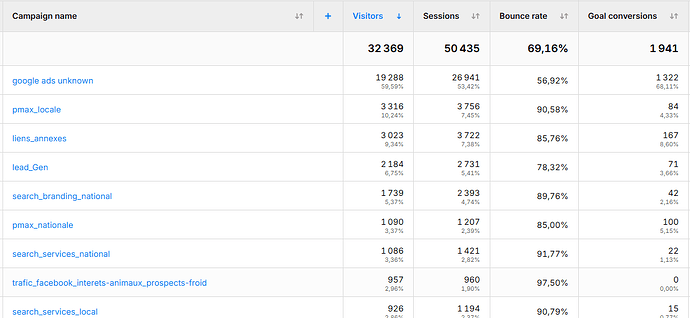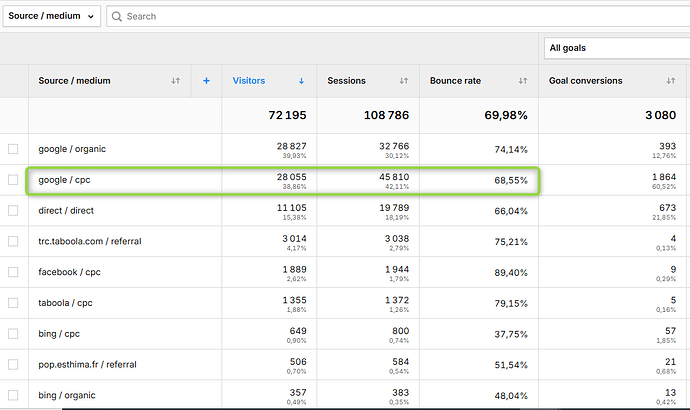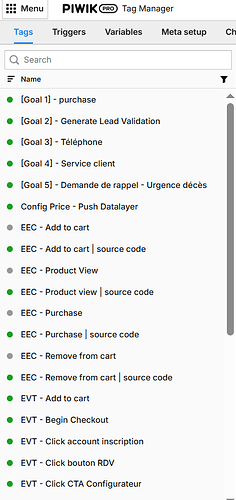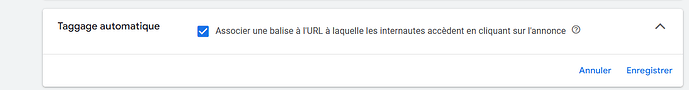My Google Ads campaign is showing up as Google Ads Unknown, I tried using this guide: https://gaconnector.com/blog/how-to-add-utm-parameters-to-google-ads-automatically/ to set up the campaign, what exactly do I need to do there?
It’s usually lack of utm_campaign, utm_source and utm_medium parameters. Please make sure that they’re added to your landing page.
There are 2 places where Google Ads campaigns data can be found:
- Reports → Campaigns - those are tracked directly by Piwik PRO and require UTM tags
- Reports → Google Ads - you have to enable integration with Google Ads and the data like impressions, clicks, cost, will be downloaded from Google. It’s also good to have UTM tags added for better matching data from Google and Piwik PRO tracker.
How can i add the parameters to my landingpage?
Do i need to have PiwikPro Cloud or is there another option to connect Piwik Pro and Google?
Settings on the screen from Piwik PRO are ok.
You have to set it up in Google Ads just as in the article you linked in your first post. Edit your ad and update the Final URL setting.
You can connect with Google Ads from any type of product hosting, just the way you configure the integration is different for the cloud and on-premises. If you’re using a free account then it’s hosted on the cloud and you can integrate easily by following the steps described in the article I linked.
Hey Jarek,
could one train PIWIK to respect GLC parameter ?glc like GA does in the settings screen from Paula as a workaround? Might be easier as this parameter is added automatically (auto tagging) by default in GAds than using UTM parameters in all the Google Ads campaigns, especially if they were never used before.
I suppose you’re referring to gclid parameter. Piwik PRO already tracks that and uses it for the purpose of integration with Google Ads and traffic classification (if gclid is present then automatically google/cpc is set up for source/medium dimension).
However, it’s not possible for the Piwik PRO tracker to read out of gclid what are the UTM tags set up for the ad so if you want to have campaign names in reporting instead of “google ads unknown” it requires adding UTMs explicitly.
@Jarek I did and thank you for the explanation. I assume GA can do it because both systems can “talk” to each other, but PIWIK needs the UTM to classify it into the right buckets. Thanks again, appreciate the answer.
That’s the point, likely gclid contains some useful data about the campaign that we as a 3rd party tool cannot read out of it.
Hi Jarek,
I’ve tried all of what you wrote but it still doesn’t give me the right data.
In the Campaigns report this is what happens:
- All my campaigns with no UTM parameters come out at Google Ads Unknown.
- The campaigns with this Final URL: utm_source=google&utm_medium=cpc&utm_campaign={campaignid}&utm_content={adgroupid}&utm_term={keyword} come out with an ID (the campaign’s ID) for the campaign name
- I tried with this final URL: utm_source=google&utm_medium=cpc&utm_campaign={campaignname}&utm_content={adgroupname}&utm_term={keyword} and that came out as {campaignname}
In the Google Ads report I get some campaign names, but definitely not all of those that have nbeen clicked, and the report shown no data in Clicks (Google Ads), Cost (Google Ads), Average CPC (Google Ads), CTR (Google Ads) - There is only data in Sessions and Bounce rate.
Do you know what’s wrong?
Hi,
{campaignid} is not the right value for utm_campaign to match with campaign names downloaded from Google Ads API.
It seems that Google Ads doesn’t have a campaign name available for the final URL setup.
Check out my answer in the following thread, that should help: Linked Google ads showing "google ads unknown' - #6 by Jarek
Hi Jarek
I tried what you linked for. So now my campaign has this parameter:
utm_source=google&utm_medium=cpc&utm_campaign={_campaign}&utm_content={adgroupid}&utm_term={keyword}
I also added a Custom Parameter {_campaign} = [The name of my campaign]
Now I get the camapign name in the reports but still no adgroup, Clicks, Cost, Average CPC and CTR.
Hi,
In Google Ads data Custom report i have a line “Aucune donnée (No data)” i dont understand why or how to filter it ?
Thanks
It sounds like you’re on the right track with setting UTM parameters and adjusting your final URLs. If you’re still seeing issues with missing data like clicks and costs, it might be worth double-checking your Google Ads integration settings to ensure all necessary permissions and connections are correctly configured. Sometimes, discrepancies can also arise from delayed data syncing or discrepancies between Google Ads and Piwik PRO data sources. If these checks don’t resolve the issue, contacting support for a deeper dive might be beneficial.
If you didn’t define any filter then the data is shown for all tracked sessions not only those coming from Google Ads.
The best filter is Account ID (Google Ads) is not EMPTY (just leave an empty input).
Hi,
I didn’t resolve since 1 year my problem with googles ads unkown.
I put UTMs and i’m connected to Google in “Campaigns” part and i don’t understand if i’m loosing data because included in google ads unkown or no or if this part is a duplicate data but not precise.
In the screen i can see when filtering “Google / cpc” 28 000 visitors but when i extract and sum this data is 34496 so not the same amount i dont understand why ?
On “Campaigns” i see an other amount 32369 its also again different
so i don’t know which part of the data is good or not in all this and i dont know how to improve the data allocation.
Thanks
hello @DavidZ
If I see correctly on top screenshot you have at least one campaign that has facebook in the name, so my guess is that you are looking at campaigns report, which includes google / cpc but might also include any other traffic considered as campaign.
On bottom screen there is google / cpc in first column, so you are most likely checking report that is filtered with source / medium. This could create difference between those two reports in total visitors.
Could be that your extracted data doesn’t include filter for google / cpc as source / medium?
Indeed, in Campaigns or Channel when i filter by '“google / cpc” i have the same visitors amount so it’s good! But my main problem is how to consider “google ads unknown” !
Case 1: Is this traffic part of the overall traffic, but poorly tracked? So, if this is the case and it’s increasing in percentage, I have less and less information about what type of campaign it’s coming from, which is a issue. > I tried with and without utm and its still the same problem.
Case 2: This traffic line is irrelevant and the platform is displaying it as a kind of duplicate data.
@DavidZ It might be a question a bit outside of scope of Piwik PRO but how is your tracking setup done?
Do you have UTMs on account or campaign level, and auto tagging is turned on? Are you setting UTMs manually on each campaign? Do you have some sort of script that does that?
Check your account if there aren’t any utm_campaign parameters missing in your setup.
What is your total number of clicks in Google Ads vs sessions/visitors in Piwik PRO?
The Tag Manager is located in Piwik pro and we add consent mode + server side !
UTM are in ads level (manually) and not in campaigns and yes i have auto tagging activated. No script i put it manually i have 15-30 ads at the most and 6-8 campaigns so no big thing.
I check it all the UTM and i add also in sitelinks URL but nothing that explains that google ads unknown increase from 30% to 60% !
In July 2025 in Google platform 67 599 clics and 28 000 visitors / 45 000 sessions in google / cpc in Piwik and 55 000 sessions in GA4 !
I really dont know if i need to add on my reports “Google ads Unkown” data or exclude it ? but even if i integrate this i can allocate at the good kind of campaign
I have the exact same problem and had it for years.