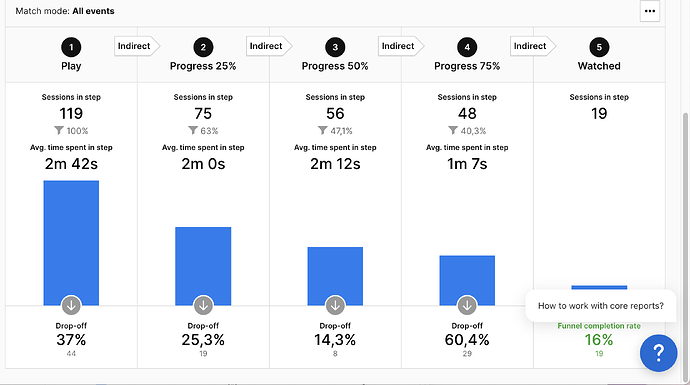@Elena_Benito_Ruiz please find my answers below 
ad 1. Unfortunately the UI of GSheets integration doesn’t allow to leave field empty for such a purpose, nor relative date is implemented there HTTP API — Piwik PRO Analytics Suite 18.11 documentation
Also, a new sheet in the spreadsheet is created with every data download, there’s no “refresh” as such, as far as I’m concerned
ad 2. That may mean that you either didn’t choose it in the filter, or there is none of such values in your current dataset, as what is displayed is based on the data that’s underlying.
ad 3. event with “custom_event_action” of “25%” and not “Progress - 25%” is most certainly a scroll event, so it won’t give you a count for Video category. I see on the video you have those selected, the video events start with “Progress…” so scroll down the list to check those for filtering 
ad 4. It may be that Play event is not captured properly due to some issue, if there are some, but not enough as there should be in theory. It should be tested - I’d start with segmenting the sessions that show such behaviour and checking their OS/Browser configuration to try and check on some specific setup. Also check on the amount of “Resume”, I had a case where instead of “Play” I was getting “Resume”, don’t remember the reason though and whether that was for YouTube or HTML5…
Overall your situation may be calling for using something more stable for reporting than Google Sheets, for example Looker (a.k.a. old Data Studio), Tableau, or Power BI - depending on your preferences.
The way I do my reporting is using https://logbaker.com/ and then refreshing such downloaded files in local PowerBI workbooks - PBI is at least free to use or included in majority of O365 subscriptions (I specially keep VM with Windows on my Mac to run Power BI Desktop though).
There are also Piwik PRO connectors for Tableau and PowerBI although I somehow just keep working with raw files #oldschool  it’s just easier to tackle bigger amounts of data by having it in files that I can work on, because if download of big data chunk fails, one just has to try again. That’s why I made LogBaker
it’s just easier to tackle bigger amounts of data by having it in files that I can work on, because if download of big data chunk fails, one just has to try again. That’s why I made LogBaker  Then, refreshing the data is also a pretty straightforward process because you just put another CSV for another time period into a directory and click “Refresh” in Power BI, that’s at least how I roll
Then, refreshing the data is also a pretty straightforward process because you just put another CSV for another time period into a directory and click “Refresh” in Power BI, that’s at least how I roll
![]()